Changelog
New features, fixes and improvements to Specific.
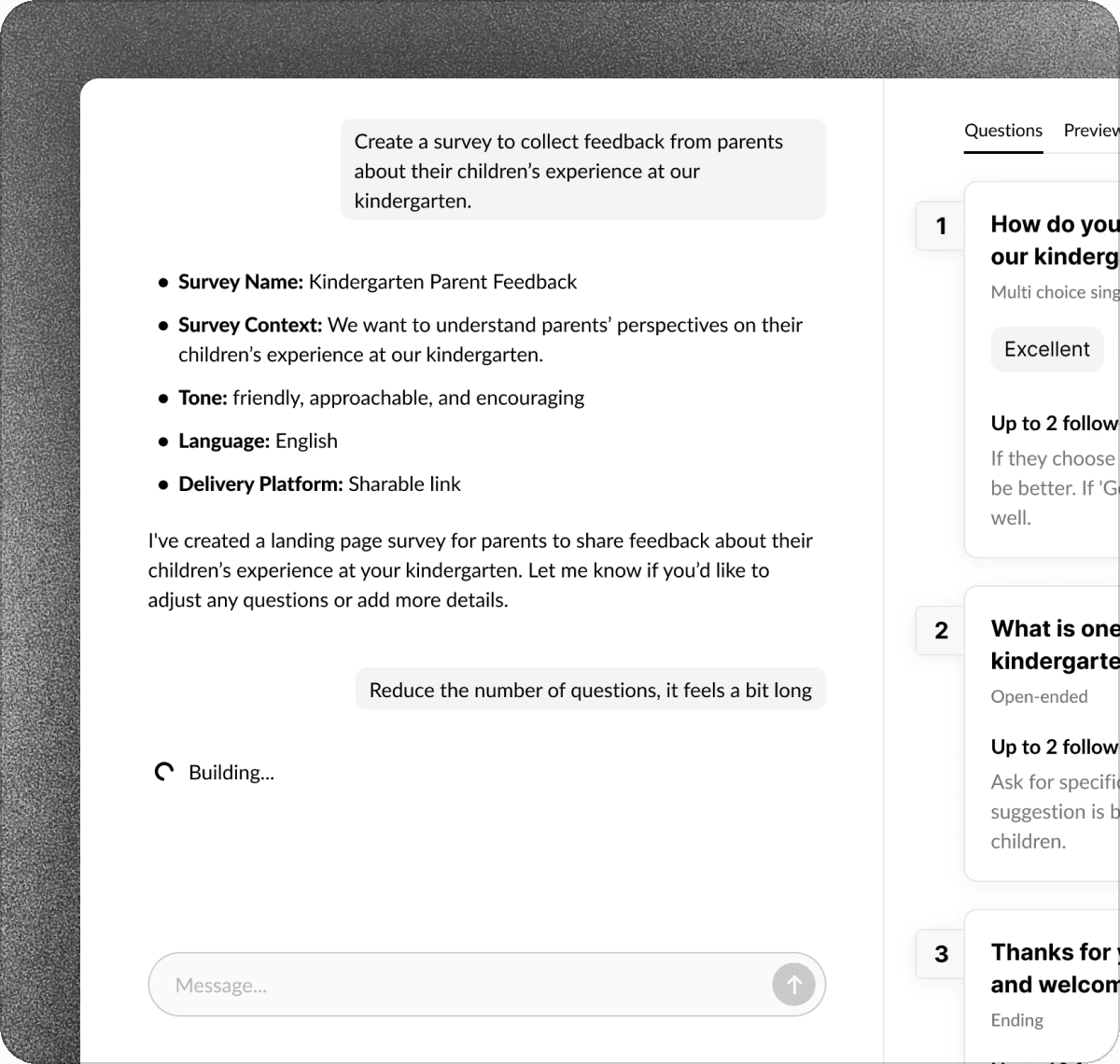
AI Chat Builder for Fast Survey Creation, Multi-Select Questions
This release transforms survey building into a fully conversational experience, powered by AI—while also adding multi-choice multi-select question type.
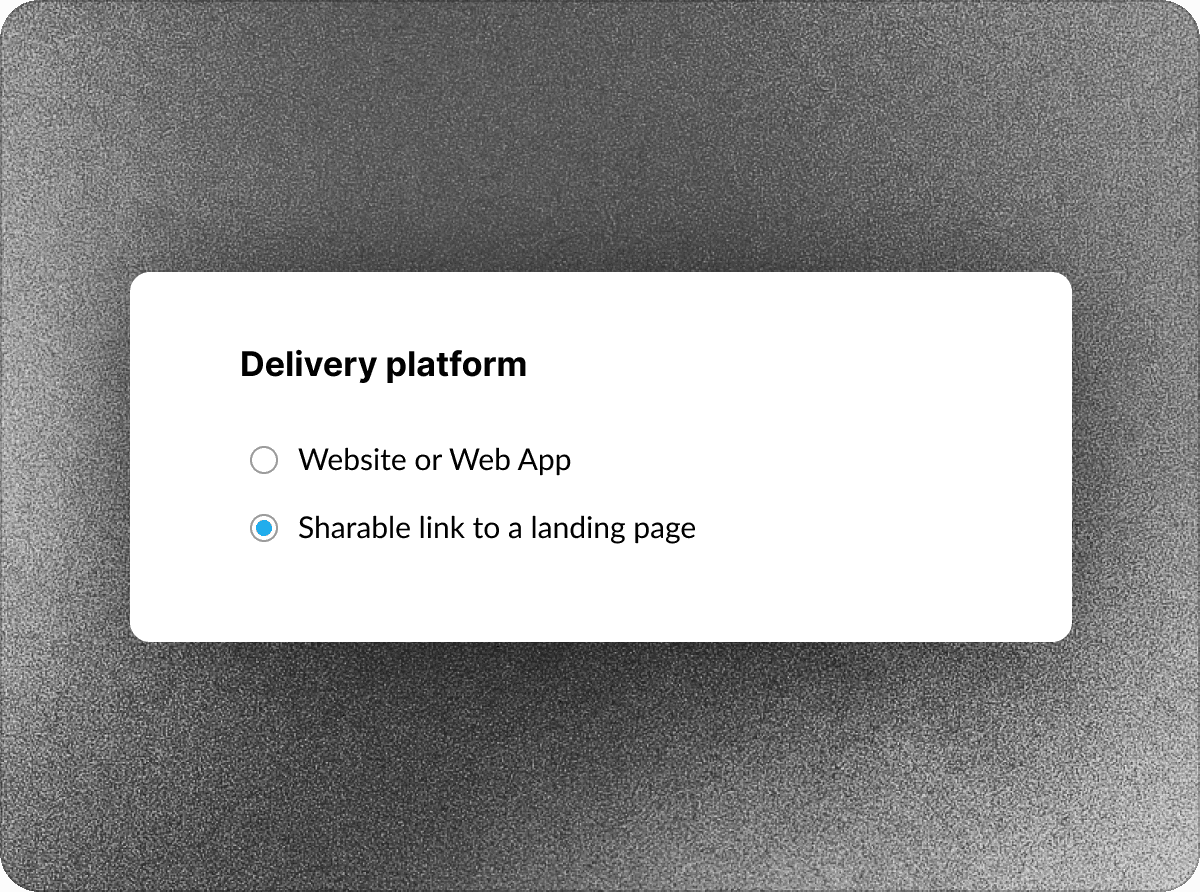
Landing Pages for Surveys & Smarter Agent Prompts
A new way to share your surveys and control how conversations continue. Here's what's new.
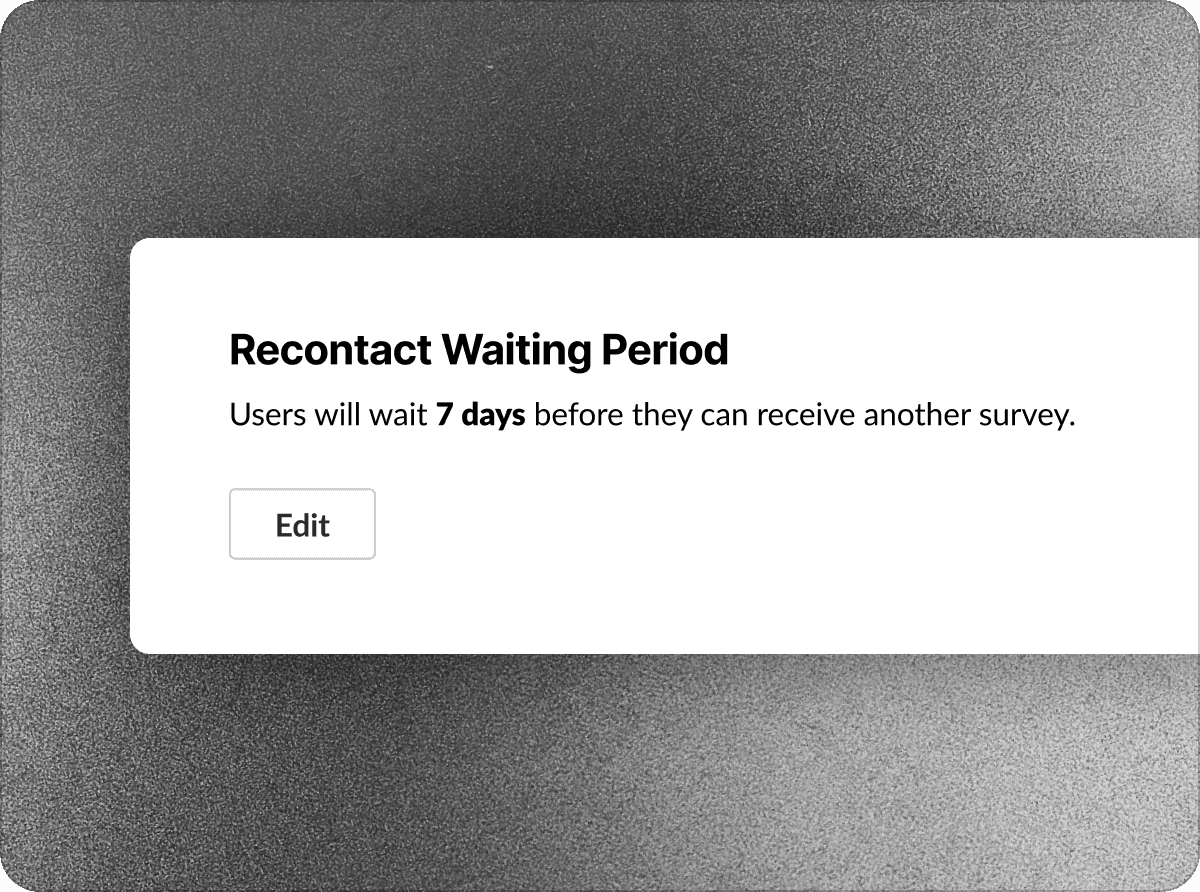
Smarter Surveys with Response Limits, GPT-4.1, Global Recontact, CSV Export & Custom CSS
We've rolled out a bundle of powerful updates to make your survey workflows more flexible, efficient, and transparent.
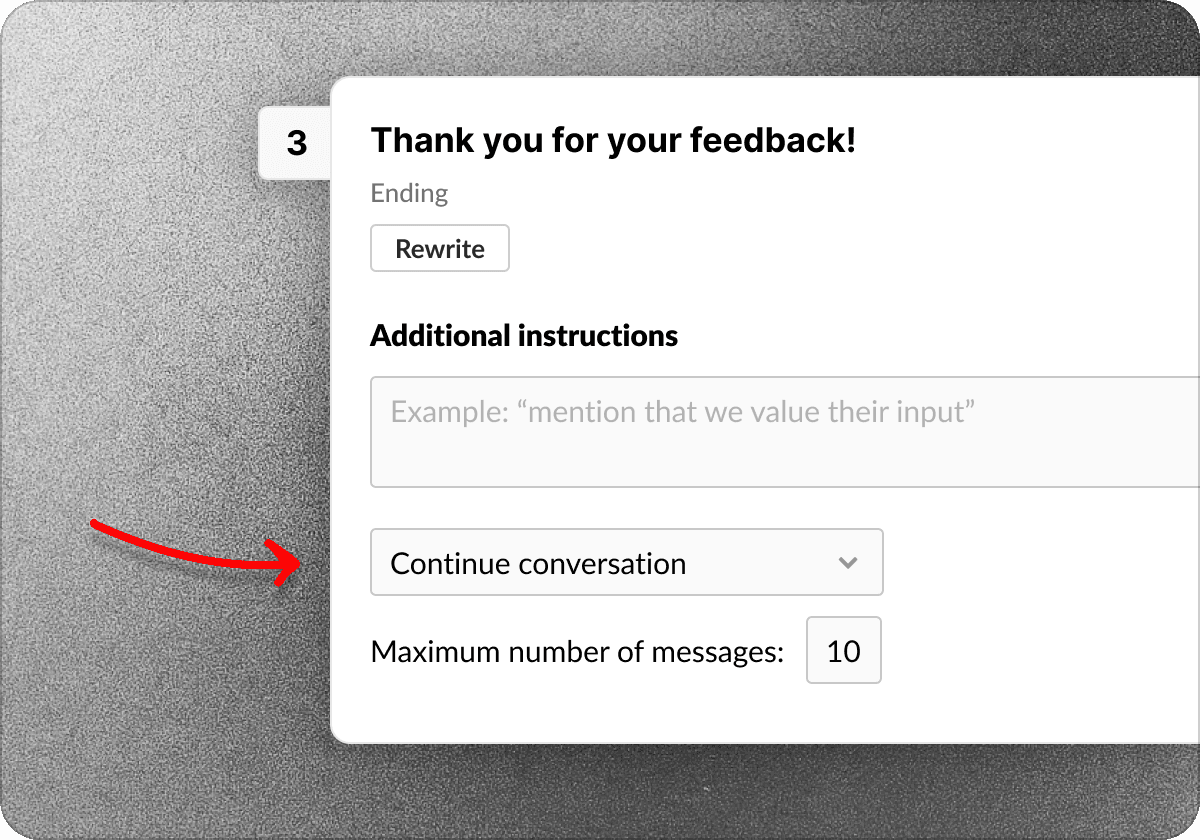
Continue conversation after the end, filters and multiple chats in analysis, survey stats
This one's packed with thoughtful upgrades that make things faster, clearer, and just nicer to use — especially when it comes to chatting with your survey data.
AI Chat Upgrade: Manage Multiple Chats & Filter Questions
We've introduced two significant enhancements to our AI Chat feature, aimed at improving your survey analysis experience.
Preview for survey templates
You can now preview and test each survey template before using it, making it easier to find the right one for your needs.
NPS surveys
We've added support for a new type of question: NPS! Net Promoter Score is a powerful tool for measuring customer loyalty and satisfaction.
Set Attributes from backend
You can now set attributes directly from the backend, unlocking a variety of targeting use cases.
JavaScript SDK Installation Guide
We've updated our JavaScript SDK and added a new documentation page with installation guide.
Multilingual surveys
You can now launch surveys in multiple languages, letting users interact in their preferred language.
Attributes
Attributes are very powerful, because they make it easy to target users in pretty much any way you want.
Public API
Our Public API is here! Empowering developers to seamlessly interact with our platform.